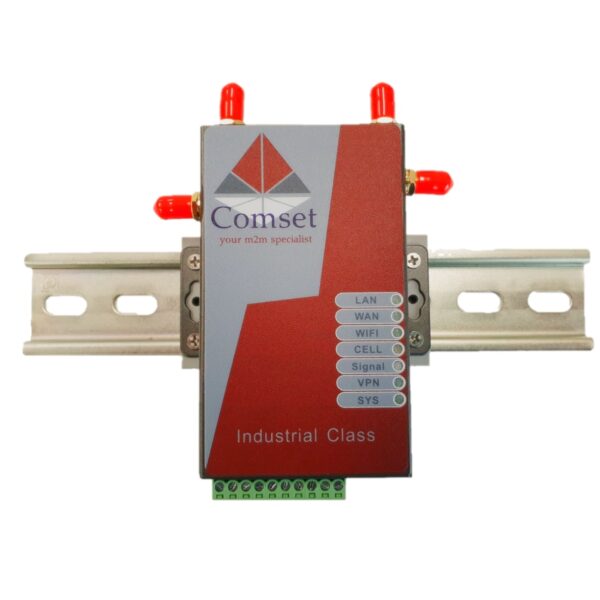The Comset CM685V-4 LTE CAT-4 WiFi Router is an industrial grade 3G/4G/4GX LTE WiFi Modem Router. It is built on the powerful OpenWrt Linux operating system with download speeds of up to 150 Mbps and upload speeds of up to 50 Mbps.
It is one of the few routers on the Australian market that support band B28 (700MHz). The Comset CM685V-4 LTE 4G Router with SIM card slot is designed to suit Australian conditions and supports the latest LTE Advanced technology for fast and reliable data communications.
The Comset CM685V-4 4G Modem Router with SIM card slot features a built-in WiFi N300 with speeds of up to 300 Mbps, one Ethernet WAN port for fixed internet connection and one Ethernet LAN port. It also has a GPIO with four digital input and output ports. Further features include VPN security such as VPN IPSEC, PPTP, L2TP and Open VPN, to establish a secure connection over the 3G/4G network.
Applications
The durable and rugged design makes the Comset CM685V-4 4G router the choice for Australia’s harshest and most remote environments. The compact design, easy integration and rich built-in features make it suitable for a wide range of industrial M2M applications. This includes industrial automation, building automation, smart metering, security, surveillance, transportation, health, mining and environmental monitoring.
- 3G + 4G + 4GX Modem Router (LTE CAT-4)
- OpenWrt Fully Featured Linux OS
- OpenVPN Server and Client
- Band B28 700 MHz (Telstra 4GX and Optus 4G Plus)
- Ability to select and lock in frequency band
- LTE Advanced CAT4 with 150Mbps Download Speeds
- MIMO LTE Technology
- Automatic failover between ADSL/NBN and 4G LTE
- Supports Modbus TCP and Modbus RTU/ASCII networks
- Supports 4G Voice VoLTE and E000 Call
- SMS Control (check out the Comset SMS App)
- Fully operational on telstra.corp APN
- How to configure IP Pass-through on the Comset CM685V_CM820V_CM685VX
- Configuring DIO SMS and Email Notification on a CM685V
- How to configure VPN PPTP on the Comset CM685V, CM820V, CM685VX and CM950W
- How to configure VPN IPSec on the Comset CM685V, CM820V, CM685VX and CM950W
- How to configure Port Forwarding on the Comset CM685V and CM820V router
- How to configure SMS on the Comset CM685V Router
- How to configure Web Filtering on the Comset CM685V and CM820V routers
- How to configure L2TP over IPSec on the Comset CM685V Router